As most of you probably already know, OpenText acquired a few customer communications management (CCM) solutions, such as HP Exstream, StreamServe, EMC xPression, and PowerDocs, and thereby catapulted itself to the forefront of the CCM market.
The company ended up having a lot of customers using different tools to do the same – generate documents – so they needed to come up with a long term solution strategy.
As a result, OpenText released a customer experience management (CEM) suite, where most of the acquired solutions were branded as OpenText Exstream 16. It combines a lot of tools and applications for document generation, personalization, distribution, and analytics. Although, some of the tools overlap each other, the new suite is very powerful and multifunctional.
As an OpenText service partner with a team of experienced professionals, we acknowledge that after big changes in software solutions, like this one, a lot of business and technical users are often confused, and don’t fully understand what to expect from their product after a potential upgrade. So we decided to dedicate a few blog articles to this topic, where we are going to explain what you, as a customer, need to take into consideration when upgrading to OpenText Exstream 16.
OpenText Exstream Interactive Communications
Companies use interactive communications to collect data, to communicate internally, and to market, sell, and communicate with customers. Typically, each type of interactive communications is handled by many point solutions and processes. Some point solutions are used to create letters or general correspondence, others for proposals, contracts, quotations, forms, enrollment, and other point-of-need documents.
Unlike other market solutions, or homegrown systems, the OpenText Exstream platform offers a comprehensive platform for managing batch, interactive and personalized customer communications from one place.
In today’s article, we are going to talk about the interactive communication tools of OpenText Exstream 16: Retouch, Empower and Live Editor, and Exstream for Salesforce (PowerDocs). All of these tools will be available to customers that upgrade or migrate to version 16. Below we will talk in detail about each of them.
Exstream ReTouch
OpenText Exstream ReTouch is a lightweight zero-install web application that allows authorized business users to edit individual documents on demand. ReTouch uses document templates created in OpenText Exstream StoryTeller. Documents created in ReTouch are managed and stored in the Message store. This provides state control and back-end support for long-lived documents with multiple versions and revisions, like legal documents.
ReTouch is designed to be flexible and easily integrated into other business applications and processes, such as ERP and CRM systems, as well as call center applications, workflow tools.
ReTouch is basically the new version of the Ad Hoc Correspondence application that is used in StreamServe till version 5.6.2. ReTouch comes with a new and more modern interface and offers similar functionality and some new features. But ReTouch is slightly different in the sense of usability, and this needs to be taken into consideration during the upgrade process. We recommend companies that use Ad Hoc Correspondence in 5.6.2 to have a consultation with an authorized OpenText service provider before starting their upgrade project.
Same as the Ad Hoc Correspondence application, ReTouch (same as StoryTeller, Workshop, etc.) is part of the Document Presentment Live for SAP Solutions offering from OpenText. So if your company would like to produce documents and benefit from a convenient and seamless integration with SAP applications, this tool is something to consider.
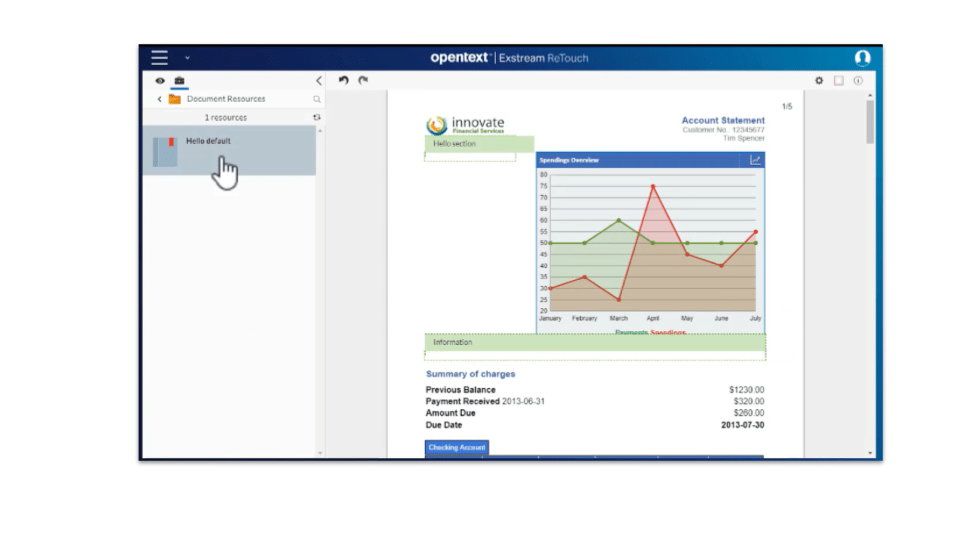
Benefits
- Supports touchscreen interactions, allowing mobile workers to view or edit documents directly on a tablet device
- Allows users to edit text resources or assign predefined resources such as images, text, or rich design objects defined in the base template
- Supports permissions control on sections of a document that allow only specific user groups to edit specific parts of a document
- Provides handy previews in paginated (eg PDF for printing) or non-paginated formats (e.g. web)
Exstream Empower Editor
OpenText Exstream Empower Editor is a zero-install solution, that helps customer-facing personnel to form strong relationships with customers and prospects, with an easy-to-use thin client interface that ensures compliance for different types of business documents, like letters, notices, emails, proposals, quotes, and invoices.
Empower is a smart application that responds to user input by automatically populating customer communications with pre-approved content, and can be easily deployed on a standard web browser, without any additional download or installation. Exstream Empower Editor allows users to focus only on areas they have permission to edit, or preview only.
By using Empower, companies can not only ensure the right message is delivered and communications stay compliant with company and legal guidelines, but also reduce typographical errors, human errors and the document preparation time as users only work with editable sections and don’t need to review the whole document.
While StreamServe customers will have some struggle upgrading their interactive communication projects, former HP Exstream customers, while upgrading from 9.5 to 16, will experience a smooth upgrade process in terms of interactive communication, as their application for ad hoc document creation is supported in the latest version. Just as in the previous versions, the application is using templates created in Exstream Designer.
EMC xPression customers, that use the automated migration tool that comes in Exstream version 16, and migrated from xDesign to Exstream Designer, will have the ability to also benefit from the interactive communications capabilities in Empower Editor.
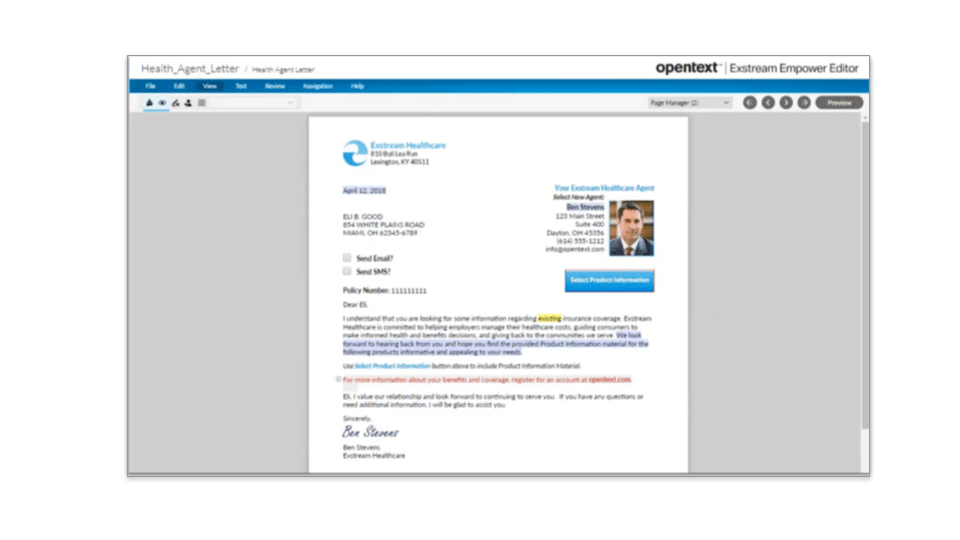
Benefits
- Creates highly professional and consistent customer communications
- Quickly creates new on-demand communication projects and use them anywhere
- Enables business users to be more productive by navigating quickly to the required editable areas
- Ensures consistent branding, legal and regulatory compliance
- Creates ad hoc communications that are tailored to address both digital (e.g., email) and page-based communications
Exstream Live (or Live Editor)
OpenText Exstream LiveEditor (or Live Viewer) provides deeper functionality for more complex document editing requirements. Unlike Empower, LiveEditor is installed on the client side and can edit documents from a Microsoft Windows platform. LiveEditor can be also used within a Microsoft Internet Explorer browser. Exstream Live Editor allows users to use edited Live documents as input to the Exstream engine for data extraction, to trigger events, or to create other documents.
Former HP Exstream customers will be able to continue using Exstream Live (Live Editor) after upgrading to version 16. EMC xPresison customers, will be able to use Live Editor after migrating from xDesign to Exstream Designer and Design Manager.
Benefits
- Improves efficiency by replacing manual effort with automated processes
- Ensures compliance while enabling personalization by responding to user input and automatically populating communications with approved content
- Allows business managers to add editing controls and rules to manage end-user interactions, making some areas editable, while locking others
Difference between Exstream Empower and Exstream Live (Editor)
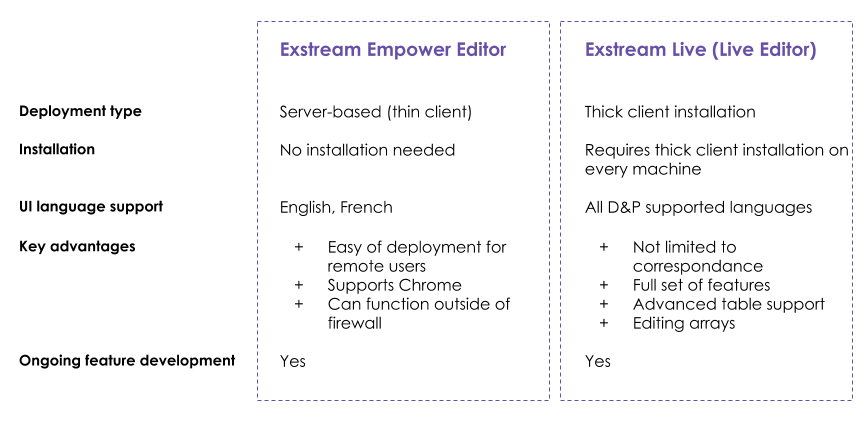
Exstream PowerDocs (Exstream for Salesforce)
Exstream PowerDocs (formerly Legodo PowerDocs) allows users to view generated correspondence, modify it, and transfer the correspondence to the defined post-processing actions. The PowerDocs editor can be opened either in a browser window – PowerDocs Web or in Microsoft Word – or PowerDocs Word.
This application is using document templates created in MS Word. Therefore, if your company is using Salesforce, and would like to partly automate the process of ad hoc document creation, it’s worth having a look at the PowerDocx solution.
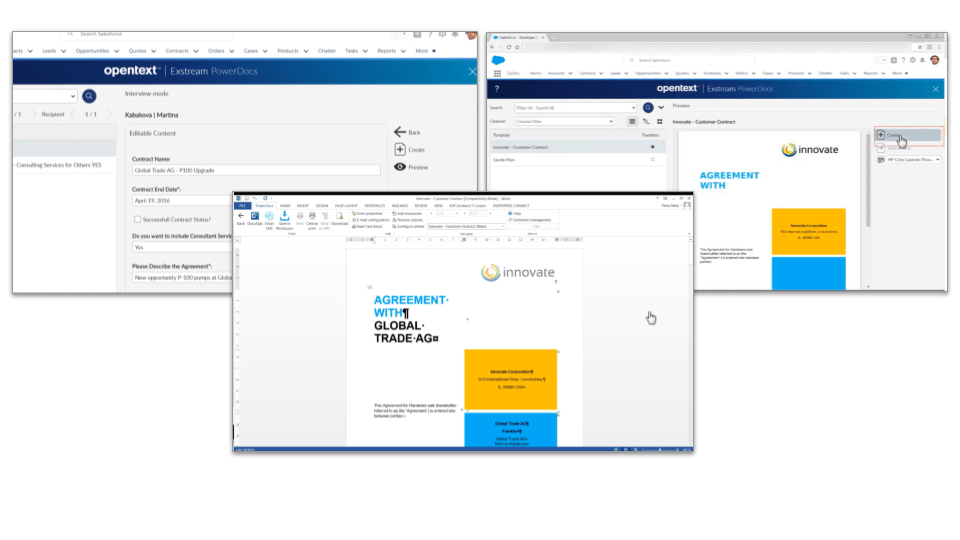
Benefits
- Creates enterprise-class customer correspondence in ad hoc mode
- Generates as complex or as simple documents using data and information from Salesforce
- Seamless integration with Salesforce, MS Word, DocuSign
- Allows editing documents at the time of creation by leveraging familiar MS Word-based technology (no coding required)
- Supports guided document generation process with the Interview Mode, a.k.a generates documents based on questions and answers type dialogues that drive which content is included in the document through associated business rules.
- Allows to customize document templates to meet the company’s corporate design
- Gives administrators access to document templates via Content Manager menu
- Scalable and affordable pricing model (starting at $15 USD per user per month, source: Salesforce Appexchange).
Summary
While the creation of high-volume documents is controlled by automated systems and processes, interactive documents are completed and managed by different people within different departments across the enterprise.
OpenText Exstream 16.x offers a lot of applications for interactive communications, but it’s not that complicated to choose which of them suits each of the customers best. Our main goal while writing this article was to help future customers to understand which options they have, and what to choose based on their background and requirements.
If your company is planning to upgrade from StreamServe, EMC xPression or HP Exstream Dialogue to OpenText Exstream 16, and you would like to get a consultation on what to consider during the upgrade or migration process, or if you need some help from a professional service provider during one of your projects, or a custom OpenText Exstream training, feel free to contact us.
