OpenText Extended ECM
for Engineering Services
Providing services and solutions based on all versions
of SAP Extended ECM by OpenText
Providing services and solutions based on all versions
of SAP Extended ECM by OpenText
OpenText Extended ECM for Engineering is an add-on to OpenText Extended ECM Platform. It helps efficiently control risk to engineering project scopes, schedules, and costs while providing immediate access to critical engineering information. OpenText Extended ECM for Engineering manages construction information for large capital projects in asset construction, from design to handover to operations for both EPCs and owner-operators in energy, nuclear power, oil and gas, mining and large infrastructure.
Product support lifecycle: OpenText Extended ECM 16.3 product support lifecycle ends April 2025. OpenText Extended ECM for Engineering 20.4 is the latest supported version. Supported until November 2025. For upgrade assistance contact Ecodocx.












Extended ECM for Engineering includes the Extended ECM Platform, all of the original Engineering Document Management modules, and adds Object Importer CAD edition.
OpenText Engineering Document Management is a tightly integrated set of Content Suite Platform modules that enhances OpenText’s Enterprise Content Management offering to help control risk to project scope, schedule and costs while speeding time to production and operations.
This diagram shows how Extended ECM for Engineering and Extended ECM for SAP work together to form a powerful solution to cover the complete asset lifecycle from planning and design all the way to maintenance and decommissioning.
OpenText’s Content Suite Platform within the Extended ECM for Engineering package provides the core Enterprise Information Management capabilities and these solution capabilities are augmented with engineering-specific solution modules. These modules include:

[Video] Integrating OpenText Extended ECM for Engineering and SAP Plant Maintenance (SAP PM)
Accelerating Tasks to Increase Uptime Revenue
When it comes to accessing controlled engineering and process documents, organizations are often challenged with siloed solutions that are difficult for operations and maintenance teams to find.
See how OpenText Extended ECM for Engineering provides immediate access to continually updated content right inside SAP Plant Maintenance to speed operations, reduce shutdown and outage times, and boost up-time revenue.
This solution can first be used by Capital Project teams to efficiently control engineering information and processes to reduce risk while accelerating the design, construction, and handover for large revenue-producing assets.
The operations and maintenance teams can then leverage this integrated solution to easily make annotations and submit revision requests for review/approval if they find that this content should be updated to reflect changes to the ever-evolving asset.
Extended ECM for Engineering includes the Extended ECM Platform, all of the original Engineering Document Management modules, and adds Object Importer CAD edition.
OpenText Engineering Document Management is a tightly integrated set of Content Suite Platform modules that enhances OpenText’s Enterprise Content Management offering to help control risk to project scope, schedule and costs while speeding time to production and operations.
The GISLink for ESRI module allows engineers and project participants to view engineering content geospatially and visually organized instead of only presented through a file and folder hierarchy. Engineering personnel in the field working on assets can find information on their ESRI mobile device maps and view documents as they pertain to a specific physical asset, such as a piece of equipment or part of a plant.
This integration also enables visual search against business characteristics on the map, such as project information, collaborating companies or SAP Plant Maintenance technical objects like plants, functional locations or equipment types. Customers can associate geospatial information at the Workspace level (e.g. for a project, program or asset) and then integrate relevant people, content, data, and tasks to those workspaces.
Securely View / Print / Annotate CAD Drawings with Brava!
Brava! is an optional module in the Content Suite platform that enables Engineers, Contractors and other Project Participants to do their engineering work with more speed and power.
Using Brava! Engineers and project participants can view, print, comment, and markup or revise virtually any engineering file, compare differences between versions of the same file, as well as see cross-references between files that are tracked in Content Server. Multiple engineering design documents can be viewed as layers to help Engineers visualize the information with speed and power.
This module assigns a predefined ProcessFlow to Content Server objects. A ProcessFlow is state-based. Each state determines access permissions, which allows users to promote and demote an object, and the notification or approval requirements.
Documents are assigned to one or more ProcessFlows based on Attributes, the Automatic Document Number type, or the Content Server object type. The module provides a complete history of Advanced State Management activity, including state changes, notifications, and approvals.
.
It lets you configure a document numbering system for your Controlled Documents and create the table key lookup. It creates unique names and Attribute values for Content Server objects. You define the configuration of these identifiers to support your organization’s internal use of the system.
It uses and supports core features of Content Server, including Categories, OpenText Forms, and OpenText Workflow. Engineering Tag Management (previously, OpenText Automatic Document Numbering Extension) extends the features of the OpenText Automatic Document Numbering module so that you can manage engineering tags.
This module lets users manage Controlled Documents. The module creates a master list of documents in the Vault and tracks revisions made to the files. Depending on the rules within your organization, the module can track a single revision or multiple revisions of the same file. When a Document update is complete, Controlled Revision Tracking updates the Master file in the Vault.
The module uses core features of Content Server, including Categories, Forms, and Workflows. Controlled Revision Tracking also works with the Automatic Document Numbering module to generate and add new documents to the Vault. And with it’s Extension module, Controlled Revision Tracking can connect to the Advanced State Management module.
As engineering activities often require collaboration with external parties on large volumes of documents, and each document often goes through many revisions, Extended ECM for Engineering provides fully automated, unattended, efficient and secure delivery of outbound transmittal and inbound transmittal/bulk load capabilities.
Engineering projects often take place in remote or geographically disparate locations with project participants located around the world. This module allows the exchange, change, review, comment or approval of engineering drawings, specifications, calculations and other information between engineering contractors, owner-operators, suppliers and other stakeholders. It supports both 2D CAD and 3D BIM formats.
This module supports 250 file types, including 2D CAD, 3D BIM. CAD Manager communicates with the Controlled Revision Tracking and Advanced State Management (ASM) modules to manage drawing revisions.
The module integrates with desktop CAD applications to provide a single point of access for online browsing and for working with Content Server items including Folders, Projects, and CAD Documents.
Title block, xREFs, and other metadata from the drawings can be bidirectionally synchronized with the categories and attributes in the Extended ECM platform. Supported CAD applications are Autodesk® AutoCAD®, Autodesk® Revit®, Bentley® MicroStation® and Dassault Systèmes® SOLIDWORKS®.
Blazon™ automates the batch conversion process to effortlessly create PDF, TIFF or secure Content Sealed Format (CSF) versions of content in practically any format. Much more than just document conversion software, Blazon provides essential support for your security, compliance and collaboration initiatives while improving operational efficiency.
Blazon also supports security and compliance initiatives while improving operational efficiency. Users can add stamps, watermarks and banners to ensure adherence to regulatory or internal mandates. Watermarks and banners can include metadata, such as the document ID or type, from the ECM or other lead application system information, such as the user name or date and time, or static text strings, such as CONFIDENTIAL or DRAFT. Supported formats can be found here.
We provide services for all versions and parts of OpenText Extended ECM for Engineering. We implement solutions based on OpenText Extended ECM for Engineering to help companies efficiently control engineering information,
work processes and risks to accelerate revenue.
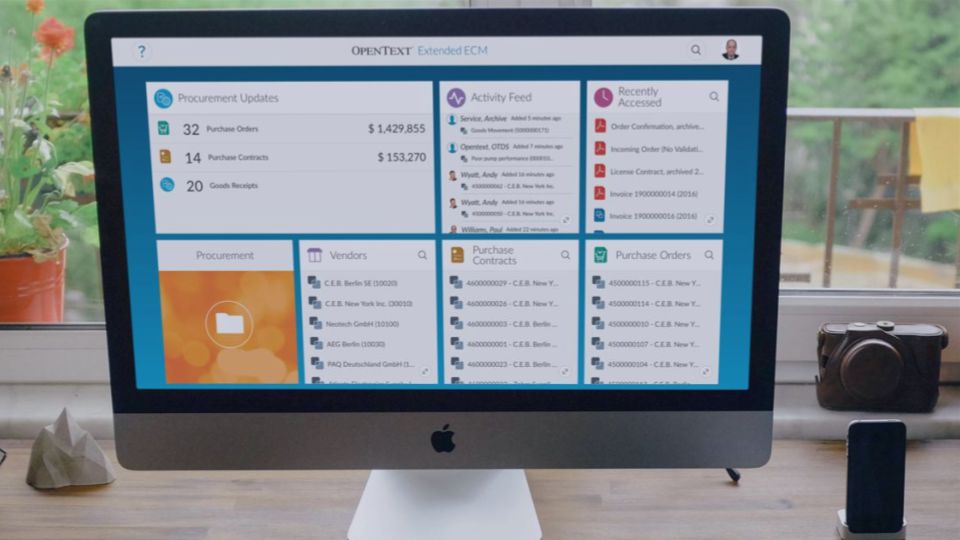
Advisory and Consulting Services
Need some advice on your existing or future OpenText Extended ECM for Engineering application? Do you have a concern, or would simply like to hear the feedback from a professional service provider? We offer advisory sessions as a yearly subscription service or a one-time service.
OpenText Product Training
Our team provides general and custom training sessions for all versions of OpenText ECM, where we provide knowledge transfer, and share best practices. We also do OpenText crash courses for business and technical users and administrators. Your team can get training at your location, at our location in Boston MA, or remote during WebEx sessions.